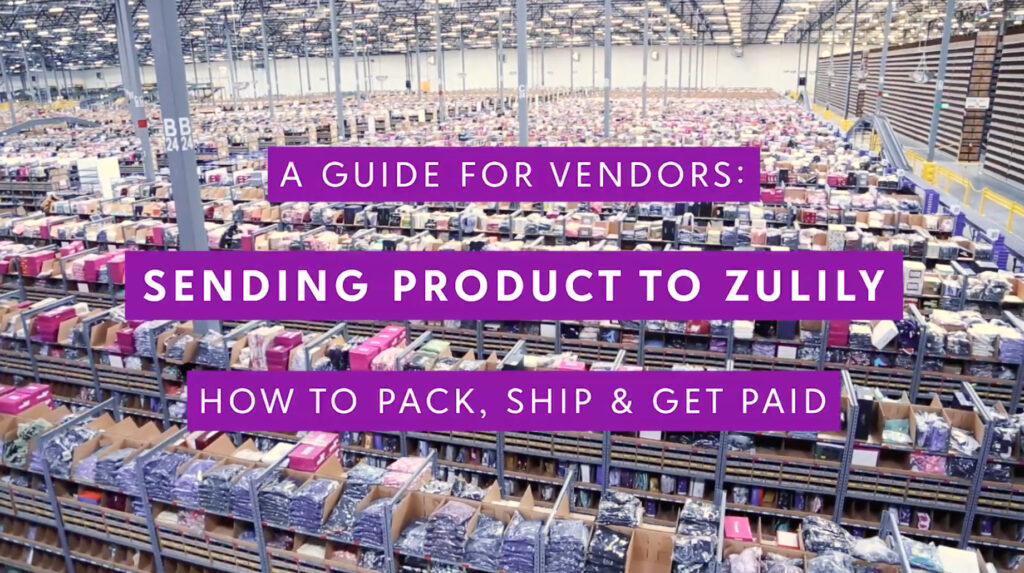Menu

Zulily is committed to helping its vendors thrive with helpful guides, selling tips, tricks and more
JUMP TO A SECTION
Updates & News
What’s New and Exciting at Zulily
How Zulily is repositioning value and convenience to help moms maximize time and household budgets. Since 2010, Zulily has operated on a flash sale model, curating more than 100 72-hour
Zulily and RangeMe Partner to Accelerate Product Sourcing Innovation
The past decade has seen major growth in the e-commerce industry – and there’s room to grow further. In fact, the e-commerce market could increase from $3.3 trillion today to
Compliance Team Announcement: Prohibited Products Policy
PROHIBITED PRODUCTS POLICY STATEMENT This page identifies types of products that are not eligible to be sold by Qurate Retail Group’s brands: QVC, HSN, Zulily, Ballard Designs, Frontgate, Garnet Hill,
Hazmat Team Announcement: Update to the Lithium Battery Test Summary Regulations
This is an update to the 2020 announcement posted previously: The Department of Transportation – in alignment with current international regulations – is now requiring that a copy of the UN38.3 Test Summary be available
Hazmat Announcement: Lithium Battery Test Summary
As of 2020, manufacturers, shippers, and distributors of lithium batteries and cells must be able to make available the Lithium Battery Test summary for domestic and international travel as specified
New Feature: Home Page Asset Upload
At Zulily, we’re committed to bringing great fresh finds to our customers every day and showcasing your great product in exciting events. We are happy to announce a new feature
Our commitment to partnering through the COVID-19 evolving landscape Update
We are all grappling with the unprecedented challenge of COVID-19. Our thoughts are with all those who have been impacted and affected. At Zulily, our resolute first priority continues to
Vendor Quality Guidelines
At Zulily we are committed to bringing great fresh finds to our customers every day and ensuring those products meet their expectations of quality. We’re happy to announce our Zulily
Sending Product to Zulily: How to Pack, Ship & Get Paid
You probably know by now that working with Zulily is different compared to other retailers. But do you know what the differences are, and that your shipping practices should be
Upload Images for Existing Styles in the Catalog
You now have the ability upload images for existing Styles in the Catalog! This is the third milestone in the journey of providing Vendor Self-Service capabilities in the Catalog on the
Tutorials

Play Video
Learn the Zulily event overview

Play Video
Learn the Zulily vendor fulfillment standards

Play Video
Set up your vendor account/update your contacts & tax information

Play Video
Learn how to review your event in the Vendor Portal

Play Video
Learn how to ship your zulily POs via the Vendor Portal

Play Video
Learn how to create UPS Drop Ship Labels

Play Video
Learn how to upload Drop Ship tracking

Play Video
Learn how to review receiving and PO payment status (Enhanced Payment Visibility)

Play Video
Learn how to invoice your shipped POs (for non-Enhanced Payment Visibility POs only)
Getting Started
Agreements, Policies And Compliance

At Zulily, we work for Mom and expect that goods sold through our website meet or exceed Mom’s expectations, including size, color, workmanship, and value. We are committed to providing safe and compliant products to our customers. Zulily prides itself on complying with global standards and regulations for every product sold on the website. This manual is intended to provide Zulily vendors an overview of many of the requirements applicable to products sold on our website. This Manual also identifies the specific procedures that must be followed in order to do business with Zulily regardless of which party is identified as the importer of record.
This Manual is to be used for education and compliance and not intended to be a full and complete collection of product regulations. Under Zulily’s Vendor Terms and Conditions, it is the vendor’s responsibility to comply with all international, federal, state, and local laws and regulations applicable to the vendor’s product. At any time, Zulily may ask for necessary documentation to ensure safe practices and quality management processes are in place. As standards and regulations within the consumer products industry are always changing, Zulily expects its vendors to remain current on requirements that apply to the vendor’s product category.
Zulily values our vendors and appreciates your partnership in providing top quality goods to our customers.
Download Zulily’s vendor compliance manual
Download Zulily’s Terms & Conditions
Compliance Vendor Communication – PFAS Chemicals (10/13/2022)
Prohibited Products Policy Statement
General Customs Requirements (US)
Federal Regulatory Testing Requirements (US)
Federal Safety Requirements Applicable to Children’s Products (US)
Product Safety Requirements Applicable to Jewelry Products (US)
Product Safety Requirements Applicable to Health & Beauty (US)
Product Safety Requirements Applicable to Food Contact (US)
Product Safety Requirements Applicable to Nutritional Supplements (US)
Product Safety Requirements Applicable to Electrical Items (US)
Product Safety Requirements Applicable to Art Materials (US)
Product Safety Requirements Applicable to Medical Devices (US)
Product Safety Requirements Applicable to Pets (US)
Product Safety Requirements Applicable to Household Cleaning Supplies (US)
General Packaging Requirements (US)
Addendum: Product Safety Requirements for Children’s Apparel
Image Guidelines

Lifestyle Imagery, appears on our Homepage in the form of HPs
The Vendor Guidance for Lifestyle Imagery is your resource for creating engaging, dynamic imagery for our customer, Mom. By following this Lifestyle Vendor Image guide closely, you’ll help us achieve the best customer experience for Mom every time she shops on Zulily. Please review the guidelines closely as they are updated regularly.
Download Zulily’s lifestyle imagery guide
Product Imagery, appears on the Product Detail Page in your events
The Zulily Vendor Product Image Guidelines and Cropping Guidelines are your best resources to reference when submitting images for your products. Please review the guidelines before submitting product images to your Zulily buying team.
Download the Product Image Guidelines
Download the Cropping Guidelines

Play Video
Image Cropping Guidelines

Play Video
Image Clipping Guidelines

Play Video
Image Exposure Guidelines

Play Video
Image Product Dimensions Guidelines

Play Video
Image Sizing Guidelines

Play Video
How-To Upload Home Page Assets
Data Integration

Data integration with Zulily
Zulily supports direct API, EDI AS2, SFTP, as well as many 3rd party service provider integrations. We offer integration options for purchase orders, invoicing, shipping, catalog and inventory. We are proactively developing additional automation services for all available integration methods.
Benefits of data integration
Reduced labor costs for data entry, as well as document preparation.
Enhanced data accuracy during; order fulfillment, shipping and tracking, reconciliation, and payments.
Improved visibility to shifting product demand, pricing changes, and promotional ties.
Eliminated manual document handling for data such as Tracking number or PO order entry.
Increased productivity with reduced cycle time, shrinkage, lag time, charge backs, and mis-shipments.
Enriched access to data, enabling more accurate analytics for improved business decision making.
Makes it easy to manage medium/large catalogs.
Costs of data integration
Cost to create and maintain direct AS2 or API services
If using a 3rd party/VAN (Value Added Network), sign up costs, testing, per-message, and per-byte charges with the solution provider may apply.
Companies that have similar integrations with other retailers have less upfront costs as companies that are new to the process, and automation becomes more cost effective as business volume increases.
Technology
“EDI” (Electronic Data Interchange) is a colloquial term, broadly used to describe the utilization of many technologies around system to system integration that enable automation. The term “EDI” mostly refers to technologies used to exchange business data, such as Direct AS2, S/FTP, or API.
Direct AS2 is the current industry standard technology for sending and receiving “EDI” data. AS2 services provide the best security, reliability, and capacity. However, they do require expertise to effectively utilize and are the most expensive to maintain for smaller volumes.
S/FTP (Secure File Transfer Protocol) is a technology for asynchronous data exchange. S/FTP clients are usually free to download and low cost to implement. However, they do require some manual attention and have limited options for what data can be exchanged.
API (or Application Programming Interface) is a newer direct connection technology, which allows near-real time data transfers between systems of smaller files. APIs can be less expensive to build and can provide the most flexibility for what data can be exchanged. However, they do require experience with APIs and data management solutions.
Minimum requirements to integrate
UPC compliance: Unique 12-digit UPCs or 13-digit EAN numbers available for all products.
POs and ASNs (Advance Shipment Notices) are mandatory for all vendors.
Ability to provide inventory feeds on a minimum twice daily frequency.
Invoicing is optional, but not required, for vendors actively enrolled in the Enhanced Payment Visibility Program.
Support for third party provides/VANs (Value Added Networks)
We connect with many of the leading eCommerce 3rd party VANs, including, but not limited to:
- Inovis
- Liaison
- SPS Commerce
- TrueCommerce (Preferred)
- GXS
- EDI Direct
- EZCOM (Preferred)
- ECGRID
- DiCentral (Preferred)
- B2BGateway
- Channel Advisor
Warehouse fulfillment integration
Zulily Fulfillment Center POs are created on a configurable schedule and sent immediately to integrated partners.
Zulily asks all vendors to route their inbound shipments to a Zulily FC via our vendor portal. If you are unable to route via the Zulily vendor portal, provision of an ASN (Advanced Shipment Notice) with applicable carrier & tracking will be required.
Invoicing may not be required! As part of our Enhanced Payment Visibility program, Zulily will automatically make payment at the end of NET terms for all goods received at our Fulfillment Centers. EDI invoices can still be sent for your Enhanced Payment Visibility POs, for the purpose of reporting your invoice number(s) on payment documents distributed at the end of NET terms.
To learn more about our Enhanced Payment Visibility Program, check out our vendor guide.
Dropship integration
Dropship POs are created in batches by customer orders, on a configurable schedule and sent immediately to integrated partners.
Once an order is generated, it goes into a “Created” status until a Carrier SCAC and tracking number are provided via EDI ASNs or manually via the portal, where the order enters a “Staged” status.
Once an order is “Staged”, Zulily confirms the shipment information with the appropriate carrier and moves the customer order into a “Posted” status.
Once the order is “Posted”, it is now ready for payment at the end of NET terms.
Support for vendors with fulfillment methods
Zulily integrations are supported for Bulk FC shipment, Dropship (direct to customer), and Triple Z fulfillment.
Zulily EDI operates two AS2 Interchanges; one for Dropship and one for Warehouse. Indicators are available in all EDI POs to distinguish between each fulfillment method.
Any documents not specific to fulfillment, such as Inventory or Payment Remittances, will default to our warehouse EDI interchange ID.
Core X12 EDI documents supported by Zulily
- EDI 850 – Purchase Orders
- EDI 856 – Advanced Shipment Notices
- EDI 810 – Vendor Invoices
- EDI 820 – Payment Remittance Advice
- EDI 846 – Inventory Feeds
Shipping Help & Resources

Download Zulily’s Shipping & Routing Guidelines (Updated 01.31.2023)
Download Zulily’s resale certificate
Download Zulily’s multijurisdiction certificate
Dropship Order Cancellation Index
As stated in Zulily’s Shipping & Routing Guidelines, we reserve the right to cancel customer orders and issue chargebacks if no valid and active tracking has been provided within the designated PO-to-Ship time frame as indicated on the purchase order. However, not all these order cancellations result in chargebacks. The below is a key to reference which types of cancellations have chargebacks applied:
Customer Cancellation
The customer has called in to our customer service center to cancel their order.
Vendor Short Ship
The account manager has confirmed the items will not be shipping by the promised ship by date. Orders related to this type are subject to chargebacks.
No Shipment / Tracking
The customer has waited at least 13 days past their promised ship by date without active tracking. Orders related to this type are subject to chargebacks.
Other
The customer’s order has been cancelled due to one of a variety of reasons which may include: a lack of payment verification, fraudulent activity, etc. We are no longer requesting this item to be shipped. These cancellations are not subject to chargebacks
Cancellation Code Index | Description | Customer Cancellation | The customer has called in to our customer service center to cancel their order. |
|---|---|
Vendor Short Ship | The account manager has confirmed the items will not be shipping by the promised ship by date. Orders related to this type are subject to chargebacks. |
No Shipment / Tracking | The customer has waited at least 13 days past their promised ship by date without active tracking. Orders related to this type are subject to chargebacks. |
Other | The customer’s order has been cancelled due to one of a variety of reasons which may include: a lack of payment verification, fraudulent activity, etc. We are no longer requesting this item to be shipped. These cancellations are not subject to chargebacks |
Fulfillment FAQ’s
Getting Started
How do I get my password for the Vendor Portal? If you have forgotten your password, please go to http://portal.zulily.com and select “Forgot Password.” An email will be sent to your address on file to reset your password. Note: check your spam/junk folder if you don’t see the email in your inbox folder.
Where can I find the Zulily Shipping & Routing Guide and Terms & Conditions? The shipping & routing guidelines are located on the ‘News & Resources’ page – https://portal.zulily.com/blog/shipping-help/shipping-guidelines/
The Terms & Conditions can be found under the Documents section of the Vendor Portal – https://portal.zulily.com/app/documents/tsAndCs .
How do I add contacts from my business so they can access the Zulily Vendor Portal? Contact information can be edited by adding them in your profile contacts page. Designate a role and what types of alerts and notifications you’d like them to receive.
Who are my contacts and what do I contact them for? Your Zulily merchandising team (Buyer and Assistant Buyer) are your contacts for event related inquiries such as: pricing, inventory updates, creative needs, and event planning. Your Zulily vendor specialist is your contact for any questions that pertain to the Routing Guide, shipping & reconciliation of POs, logistics and assistance on the Vendor Portal. Your Zulily accounts payable specialist is your contact for all inquiries related to invoice and payment.
Event FAQ’s
What is the “Event Images & Samples” tab on the Vendor Portal used for? This tab is used to request that samples be returned to you. If you sent images instead of samples, this tab is used simply to verify that you submitted everything Zulily has requested.
What is the preview URL for? The preview URL allows you to view your event photographs and copy before it goes live on the Zulily website. If you have any concerns about the content after reviewing, please reach out to your Zulily merchandising team.
What is the 5-6 digit code next to the name of my event? This is Zulily’s internal identification code for your event. Event correspondence will always have this identification code as reference.
Inventory FAQ’s
What is your inventory policy and do I have to hold my inventory through my Zulily event? Zulily requires you have all inventory committed to Zulily in your warehouse and ready to ship at the time your event begins. Unless you are on one our live inventory or automated inventory programs through EDI, VANS or Direct API- you must hold this inventory throughout the duration of the event.
How do I correct discrepancies in my inventory? If at any time you need to reduce or increase your event’s inventory, you can do so under the Product Review in your event. Please reference the Vendor Portal instructions for more information on how to update your inventory.
What is a “Notify me”? A “Notify me” is a potential customer order that was missed due to lack of inventory. When a customer requests a “Notify me,” they will receive an email the next time this item is back on the Zulily website with available inventory to purchase. If you see “Notify me’s” occur during your event and you have additional units available, please reach out to your Assistant Buyer.
I noticed that the Zulily website says my product is sold out, but the Vendor Portal shows I still have inventory available. Why is that? If you are a prepack vendor, Zulily will limit the amount of full packs we purchase to limit our overstock. As a result, your event sales may be capped. For more information on capping prepacks, or if you’d like to break your prepacks so this doesn’t happen, please reach out to your Zulily merchandising team.
Shipping FAQ’s
How do I receive my purchase orders (POs)? When your purchase orders (POs) are ready to download, you will receive an email notification from your Zulily vendor specialist. Please note, in addition to your purchase order (PO), you will receive an excel document, barcodes, and (for Drop Ship) packing slips in a formatted PDF with all necessary information for you to fulfill all customer orders listed on your purchase orders (POs). If you are set up for EDI, you will also receive your PO via EDI.
Which Zulily fulfillment center do I ship to? Please be sure to ship to the fulfillment center listed on each of your purchase orders (POs). Each purchase order may have a different ship to address.
What should I do if I ship from multiple warehouses? Review the “Final Review” tab in the Vendor Portal for your primary “ship-from” location. If the location listed does not match where the majority of your merchandise is coming from, please alert your vendor specialist to update the information. If you think that Zulily does not have your correct warehouse address on file, please contact your Zulily vendor specialist or update your locations info in your profile.
What if I have warehouse closures? You can identify warehouse closures in the Vendor Portal, on the dashboard, under the Calendar tab.
When do I ship my purchase orders (POs)? Zulily’s standard shipping window is 48 hours from the time the purchase order (PO) is received. Your required ship date is listed on each of your purchase orders (POs). If you cannot meet the expected ship date for any reason, please contact your vendor specialist.
What method do I use to ship my purchase orders (POs)? Depending on the size of your shipment, our Vendor Portal routing system will route it either via UPS small parcel or for LTL pick up. You will not know the shipping method until you have completed the routing process in the Vendor Portal.
How do I submit my tracking information? Under the “POs & Shipping” tab, select “Ship to Zulily,” and select ‘Not Routed’. Select the PO for which you wish to ship, and select “Report tracking #.”
Do I have to apply UPCs or barcodes to my product? If you already have UPCs, please provide your Assistant Buyer with a complete list of UPC numbers to input into the Zulily system. If you do not already have UPCs on your items, we expect you to barcode your merchandise with Zulily provided barcodes. Zulily barcodes will be issued at the same time as your PO and can be printed onto Avery 5160 labels.
What are Zulily’s packaging requirements? If you are shipping something fragile, please pack appropriately to ensure items are not damaged in transit. If you use some form of protective packaging to protect your items, please place your UPC or Zulily barcode on the outside of the packaging so it can be scanned upon receipt at the Zulily fulfillment center. When shipping clothing, please flat pack items in poly-bags, as hangers are not accepted in the Zulily fulfillment centers. Non-apparel items may also be shipped in retail boxes. We ask that cartons are clearly labeled with their corresponding PO. If items within boxes are 1 complete set or a master pack that contains inners, we expect this to be labeled accordingly.
Do I need to include a packing slip on my shipments? Yes, please include a packing slip on the lead carton of the shipment.
What happens if an item is returned by the customer to Zulily? Any damaged or undeliverable items will be returned directly to the Zulily fulfillment center for replacement or refund.
What do I do if I am bundling products for my event? When bundling, please ensure that items are shipped together in such a way as to prevent them from being separated (i.e., shrink-wrap, poly-bag, rubber-band, clips, etc.). Labeling (barcodes or UPCs) must be on the set level and not for the individual items.
What is a variance or shipping report? A variance report will be sent to you if what we receive at the Zulily fulfillment center varies in any way from what was ordered on the Zulily purchase orders (POs). This could include overages (more items were received than what was ordered), shortages (less items were received than what was ordered), or items that do not match any ordered items on the Zulily purchase orders (POs). We request you respond within 48 hours to the variance report in order to keep Zulily customers as up-to-date as possible on their pending order(s).
Drop-Ship FAQ’s
What is drop ship and how do I know if I need to drop ship? Drop ship (DS) is when a vendor ships items directly to Zulily customers versus shipping to the Zulily fulfillment centers. You will receive a separate purchase order (PO) for any items that should ship directly to Zulily customers. Generally, large, bulky, personalized and/or hazardous materials (i.e., perfume, aerosols, etc.) need to be drop shipped. Your Zulily buying team & vendor specialist will work with you prior to your event to determine whether drop ship is necessary.
Do I need to use the Vendor Portal to generate my shipping labels? While this method is preferred, you can also use your standard shipping method and bill Zulily 3rd party. If you have established drop ship methods, please continue to use these. Just be sure to upload the DS tracking to the portal within 24 hours of shipping to the customer.
I’m unfamiliar with producing shipping labels in bulk, how is this handled? Contact your Zulily vendor specialist to discuss the best option to produce your shipping labels. We are now offering additional drop ship tools on the Zulily Vendor Portal, depending on the number of shipping labels needed, the current tools may not be sufficient.
What do I input in the shipping label reference fields?
- Reference Field #1: Customer Order ID #
- Reference Field #2: Purchase Order #
If you need to use one of these reference fields to input your own internal information, please contact your Zulily vendor specialist.
What do I do if there is an invalid/undeliverable address or missing personalization information? Please email productescalations@zulily.com and your vendor specialist with all of the customer order information and the Zulily customer service team will contact the customer for address corrections and clarification.
What is Zulily’s UPS 3rd party account? Please contact your vendor specialist.
Do I need to use Zulily barcodes on my drop ship items? You are not required to barcode items you will ship directly to Zulily customers.
Can I drop ship items outside the US? No, Zulily drop ship is currently used for physical addresses in the continental United States. We are piloting certain Intl Drop-ship scenarios so please talk to your buyer about joining this pilot.
Payment FAQ’s
What is ACH payment? ACH payment is a direct payment from Zulily to a bank account within the USA.
If I elect to be paid by Zulily by credit card, how does that work? Zulily will email Wells Fargo bank with a request to pay you by credit card. Wells Fargo will then email you and request the following information to verify your account:
- Vendor Reference # (this is your Zulily SAP ID #)
- Invoice Reference # (this is your Zulily SAP ID #)
- Zip Code (this is Zulily’s zip code: 98121)
Once you provide the requested information Wells Fargo will provide you with a unique credit card number to run as a credit card transaction through your system. The number will be authorized for payment of the exact amount of the invoice only. If you have further questions contact the Zulily Accounts Payable team at accountspayable@zulily.com.
How do I submit an invoice? Once you have provided tracking to Zulily, you can go to the ‘Invoices’ tab to generate or upload your invoice. On this page, you will select the PO you wish to invoice and then click ‘Generate Invoice’. You can then choose to:
- Generate your invoice using the Vendor Portal
- Use an invoice template to enter in your invoice information
- Upload your own invoice file
Please reference the Vendor Portal instructions for more information on how to upload an invoice. If you have difficulty or further questions, please contact your vendor specialist.
Can I submit more than one invoice per purchase order (PO)? Zulily strongly prefers all orders on an individual purchase order (PO) be invoiced together on a single invoice. Submitting invoices in this manner will allow quicker payment. If you’re unable to submit invoices together in a single invoice, submit a statement that lists all the invoices associated with a purchase order (PO) along with your individual invoices to help the Zulily Account Payable team process your invoice.
What is your chargeback policy? There is a $10 chargeback issued per customer order canceled due to short shipment from the vendor. The $10 goes directly to our customers as an apology credit for their order being canceled.